If you stop by every once in a while , you may have noticed that I've added a bit of color to the site just to brighten things up. For some reason I'm in a cyan tangerine mood these days. It seems to fit things better than grey and rust.
You might also see a few changes to the sidebar... there's a new thing that people are doing on their blogs: putting little coordinated sets of images that link to their social media sites. Adding these icons totally cleaned up my sidebar and decluttered, I recommend it highly.
When I went to find a nice set of icons, I found that a lot of the glossy, super 3d styles were going to overpower my simple new look. So I made this set of icons that are reasonably understated. Keeping the colored icons on the grey background creates a neutral buffer between any brand colors and background colors to limit the clash factor as well.
You might also see a few changes to the sidebar... there's a new thing that people are doing on their blogs: putting little coordinated sets of images that link to their social media sites. Adding these icons totally cleaned up my sidebar and decluttered, I recommend it highly.
When I went to find a nice set of icons, I found that a lot of the glossy, super 3d styles were going to overpower my simple new look. So I made this set of icons that are reasonably understated. Keeping the colored icons on the grey background creates a neutral buffer between any brand colors and background colors to limit the clash factor as well.
Size shown in top image
icons are tailored for craft bloggers and include images for:
facebook
twitter
Etsy
RSS frrd
flickr
google+
Pinterest
ravelry
bloglovin'
YouTube
Etsy
RSS frrd
flickr
google+
ravelry
bloglovin'
YouTube
I hope these fit your needs, I don't intend to make more in this style unless my needs change, but feel free to write in with suggestions. I may make more sets in the future.
Ok, so how to use these...
Upload these images to a host site, they will then have a URL for you to copy.
Write out the code below , but put the image URL where the purple is and copy and paste a link to your site where the green is. There should be '' marks around both.
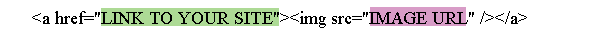 This should get you started. If it gives you trouble, leave a comment and we can work on getting it done.
This should get you started. If it gives you trouble, leave a comment and we can work on getting it done.
Ok, so how to use these...
Upload these images to a host site, they will then have a URL for you to copy.
Write out the code below , but put the image URL where the purple is and copy and paste a link to your site where the green is. There should be '' marks around both.
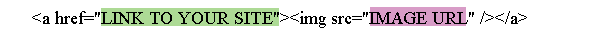 This should get you started. If it gives you trouble, leave a comment and we can work on getting it done.
This should get you started. If it gives you trouble, leave a comment and we can work on getting it done.











Thanks a lot, I'll definitely look into doing this.
ReplyDeleteIt may be a fad, but it is so great not to have that jumble of affiliated content in the sidebar.
ReplyDeleteWhen I was trying to add ravelry icon to my icon, it won't work from certain browsers.. I have re installed it and still it not performing well..
ReplyDeletehttp://www.kreataglobal.com/social-media-agency-dubai.html
45DA156C97
ReplyDeletekiralık hacker
hacker arıyorum
kiralık hacker
hacker arıyorum
belek